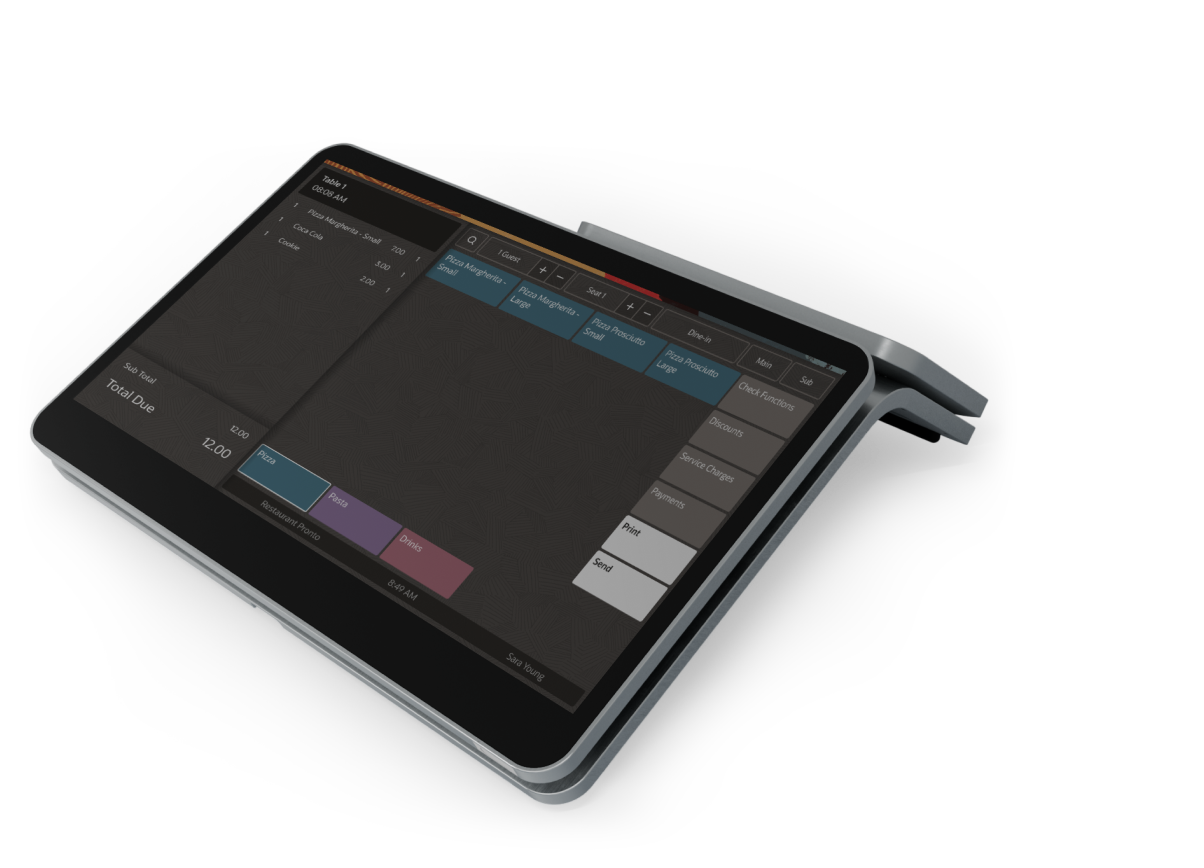- Why is workflow important in the kitchen?
- 5 tips to better commercial kitchen workflow
- What is the POS system workflow?
- What Is the Typical Restaurant POS Flow from FOH to BOH?
- 7 Ways in Which a POS System Will Improve Your Restaurant Kitchen Workflow
- How to Get a POS System That Will Streamline Kitchen Operations: 3 Simple Steps
- Wrapping up
- Frequently Asked Questions
How can you improve restaurant kitchen workflow?
The key to improving restaurant kitchen workflow is the perfect blend of utilizing efficient technology, optimizing kitchen layout, enabling proper communication between front of house and back of house, and streamlining operational processes.
In this article, you will find a variety of ways to improve restaurant efficiency, with a big focus on the most important piece of technology for optimizing restaurant workflow: the POS system. Moreover, we will show you how easy it is to get and set up a POS system for your restaurant.
Why is workflow important in the kitchen?
As a restaurant owner, you face multiple challenges in your quest to make your business successful. The restaurant kitchen workflow can be hard to master at first, as there are so many moving factors. But, once you optimize it with the solutions provided below, you will enjoy:
- Increased team productivity: when all the operation processes are streamlined, employees can handle more tasks in a shorter time span;
- Faster service: with an optimized kitchen workflow, there will be fewer steps necessary for food preparation and service;
- Reduced accidents: keep your employees safe from slips, falls or other incidents by making the restaurant kitchen workflow more efficient;
- Lower the risk of cross-contamination: stay away from fines and bad reviews by ensuring ingredients are handled separately, reducing the risk of food-borne illnesses;
- Pass health inspections: a great workflow in the restaurant kitchen means a hygienic environment that will pass every inspection;
- Reduced waste: by accurately tracking inventory, you ensure you use most of your ingredients before they turn into waste;
- Lower labor costs: if you increase efficiency, you will need fewer people to perform the same tasks;
- Less stress for employees: with clear operating procedures, every staff member can focus on their own duties and not be overwhelmed by chaos;
- More happy customers: due to fast and correct service, client satisfaction will increase. This will persuade clients to come back, boosting your profit in the process.
5 tips to better commercial kitchen workflow
Follow these easy practical steps to optimize the restaurant workflow process. This is a list of best practices, GloriaFood is not liable for any consequences as this does not constitute legal counsel.
1.Optimize kitchen layout
One of the most important factors that affects the restaurant kitchen workflow is the way the space is designed, including how the stations are placed, how much room there is to move between stations and how easy it is to reach the equipment.
Follow these tips to ensure you choose a proper kitchen layout for your restaurant:
- Have a clear separation for each area: such as for prep, cooking, plating, and cleaning;
- Have cleaning area near kitchen entrance and dining area: to enjoy an efficient cleaning process that doesn’t hinder restaurant kitchen workflow;
- Use slip-resistant flooring and fireproof materials to ensure safety;
- Place equipment in easily reachable places to prevent incidents and provide access points for maintenance.
2. Better your inventory management
Inventory management can influence all areas of your business, including the restaurant kitchen workflow. Here are some tips to help you stay on top of it:
- Use the first in, first out method: so older ingredients get used before the newer ones, preventing food waste;
- Clearly label each container: with the name, date of storage, and date of expiry;
- Keep meat and produce separate: to prevent contamination.
3. Set clear standard operating procedures
Even with a perfectly designed space, the restaurant kitchen workflow can be derailed if there are no strict rules in place. For example, if there is no procedure for where to put dirty dishes from the dining area, they may end up near the food prep station and lead to cross-contamination.
Therefore, you need to have standard operating procedures for each activity that takes place in the kitchen, such as:
- Who is responsible for washing dishes and pest control;
- How to clean and sanitize surfaces and equipment;
- How to store fresh and prepared ingredients;
- How to deal with food waste and so much more.
4. Streamline your menu
The menu is the first thing clients notice when they research your restaurant. But it is also one of the main factors that influences restaurant workflow operation process. Here is what you must do if you want to improve both efficiency and profit:
- Keep the menu short if you own a fast-food business: not only does this signal to client that you focus on quality over quantity, but it also makes it easier to manage inventory. The smaller the menu, the higher the chances you use all ingredients before they turn into food waste;
- Have standardized recipes: if employees know exactly the weight of each ingredient that goes into the dish, they can concentrate on preparing it the same way each time. Moreover, customers will appreciate the consistent quality of your food;
- Create discounted menu items: with ingredients that are close to going off. You can create promotions such as 1+1 free or 20% off the whole category to persuade clients to buy them.
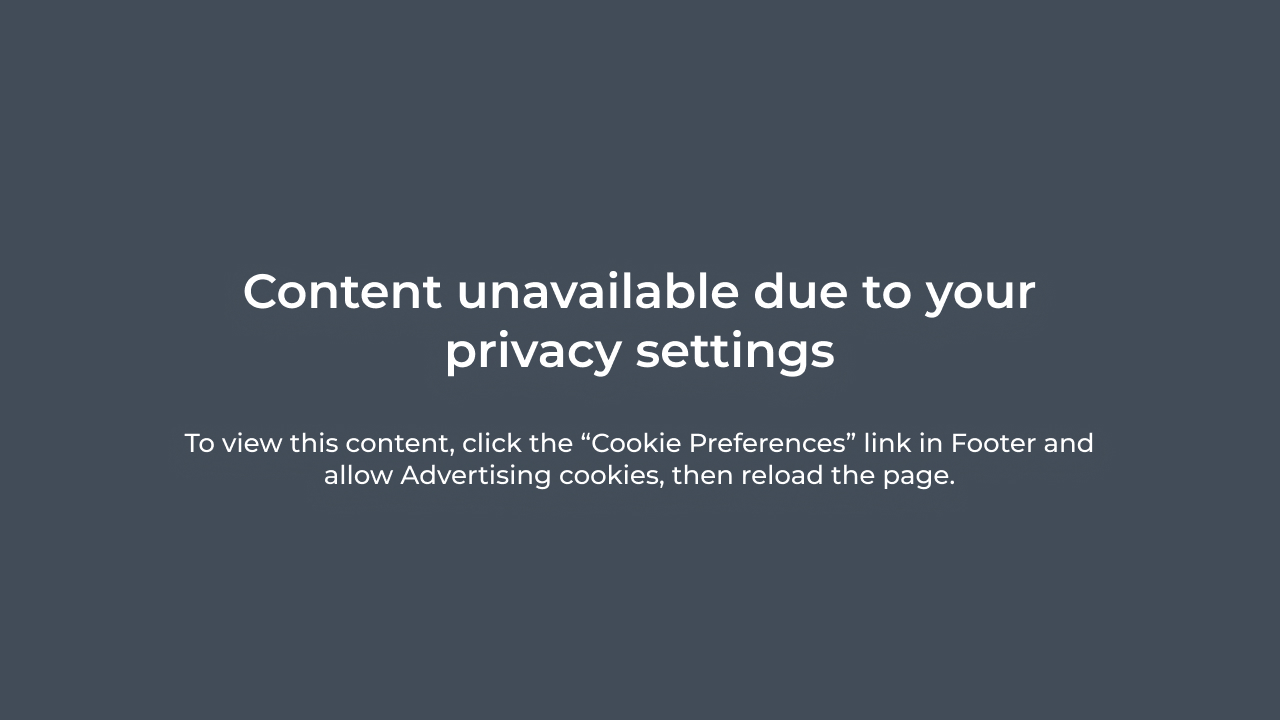
5. Foster communication between team members
The restaurant kitchen environment is quite stressful and any conflicts between employees will affect your workflow. To prevent this, you must:
- Make every employee’s duties clear: so every member knows their responsibilities and can focus on them;
- Choose the kitchen manager well: it should be a person with authority that employees feel like they can talk to when they have problems and can cope well with stress;
- Have a training on communication: to give staff members tools on how to solve a conflict and who to turn to if they need help.
What is the POS system workflow?
Once you have aced the previous tips, it is time to focus on one of the main factors that influence the restaurant kitchen workflow: the POS system. Why is it important and what is the precise workflow?
What Is a Restaurant POS System?
A restaurant POS system is both software and hardware designed to help food businesses process different types of payments faster.
But that’s not all a restaurant POS does. Most modern POS systems also come with features like order management, staff management, in-store reporting, printer management, and so on.
What Is the Typical Restaurant POS Flow from FOH to BOH?
What is FOH? Short for “front of house,” FOH refers to the public-facing areas of a restaurant. This is where customers are greeted, seated, and served. FOH typically includes the dining room and bar area.
What is BOH? Short for “back of house,” BOH refers to the areas of a restaurant that are not visible to customers. These include the kitchen, storage area, or the areas where employees take their breaks.
Before we delve into how a POS system can improve your professional kitchen workflow, we wanted to give you a better understanding of what happens behind the scenes every time you process an order:
- The customer chooses the desired menu items and places the order;
- The server starts a check where they input the order details;
- They then send the order details to the appropriate kitchen station;
- The kitchen staff starts working on the order;
- Then, the server delivers the order and makes any additions to it, if necessary;
- The POS system calculates the amount owed by the customers;
- The customer pays and the money is collected, effectively closing the transaction.
7 Ways in Which a POS System Will Improve Your Restaurant Kitchen Workflow
You might be wondering, “Why is workflow important in a kitchen?”. Well, a poor restaurant kitchen workflow can lead to chaos, order errors, and bad customer reviews.
Alternatively, a good workflow maximizes productivity, ensuring your restaurant runs like a well-oiled machine. Here’s how a POS can help with that:
1. Helps you process orders faster
Wondering how to serve more customers every day? A POS system can help you speed up service by simplifying the following processes of a restaurant workflow:
- Inputting orders into the POS system;
- Sending the orders to the kitchen;
- Accepting payments;
This will improve communication between your back-of-house and front-of-house. As a result, the kitchen staff will get access to every incoming order in seconds, so they can prepare it faster.
2. Reduces the chances of order mistakes
Writing orders down and taking them to the kitchen not only wastes precious time but can also leave room for errors, that can affect the restaurant kitchen workflow.
Maybe the server wrote down the wrong order. Or maybe they took it to the wrong kitchen station. Regardless, these mishaps can lead to inaccurate orders that will impact the customer experience.
93% of consumers say online reviews affect their purchasing choices. Avoid getting negative reviews that will prevent others from trying your restaurant. With a POS system that automates and simplifies order-taking, you will always serve customers exactly what they ordered.
3. Sends orders to different kitchen stations
By connecting multiple printers to your POS workstation, you can instantly send orders to the dedicated kitchen printer.
If you’re operating a larger kitchen with multiple stations, each destination should have its own printer (e.g. Pizza oven, Grill station) to increase productivity and streamline operations.

Learn more about optimizing the restaurant workflow operation process with printers.
4. Takes some of the pressure off your kitchen staff
It’s no secret that kitchen workers are constantly under a lot of pressure. Working in a crowded, chaotic environment can lead not only to mistakes but also to unhappy employees.
If you want to keep your 5-star restaurant team happy, invest in technology that will make their lives easier. That way, you can continue to serve delicious food.
A POS system is an essential tool that takes some of the work off their plates, so they can focus on what they do best: cook mouth-watering dishes.
Once an order gets printed by their workstation’s printer, they can immediately start working on it, with no extra steps required.
5. Helps you update stock so your chef never runs out of ingredients
An extremely helpful feature of a restaurant POS system is the ability to easily control food stocks. Set up stock quantities for your menu items and keep them updated as you go.
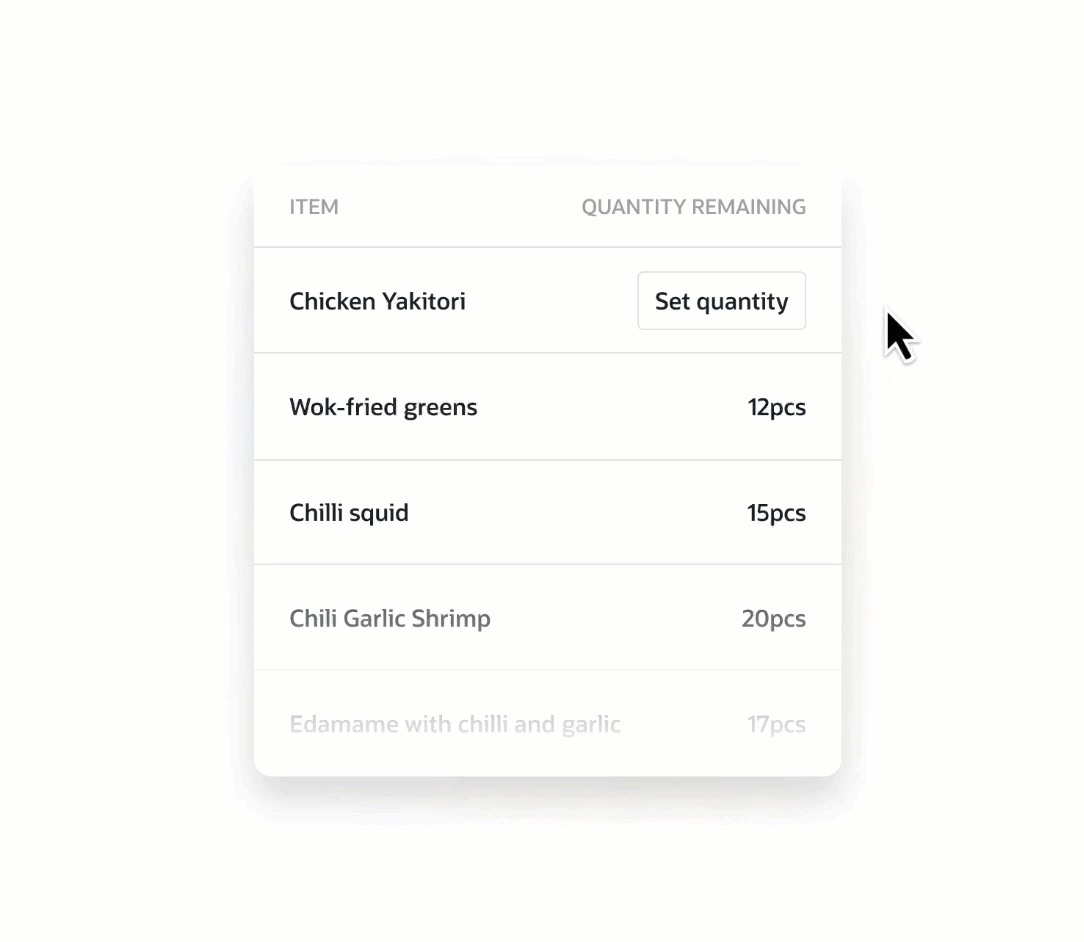
That way, you won’t have to tell a customer you can’t make their favorite dish. Additionally, this can help you stay on top of reordering new stock before it runs out, ensuring an efficient restaurant kitchen workflow.
Pro tip: In case you do run out of an ingredient, you can mark it as out-of-stock so it appears as sold out for the customer.
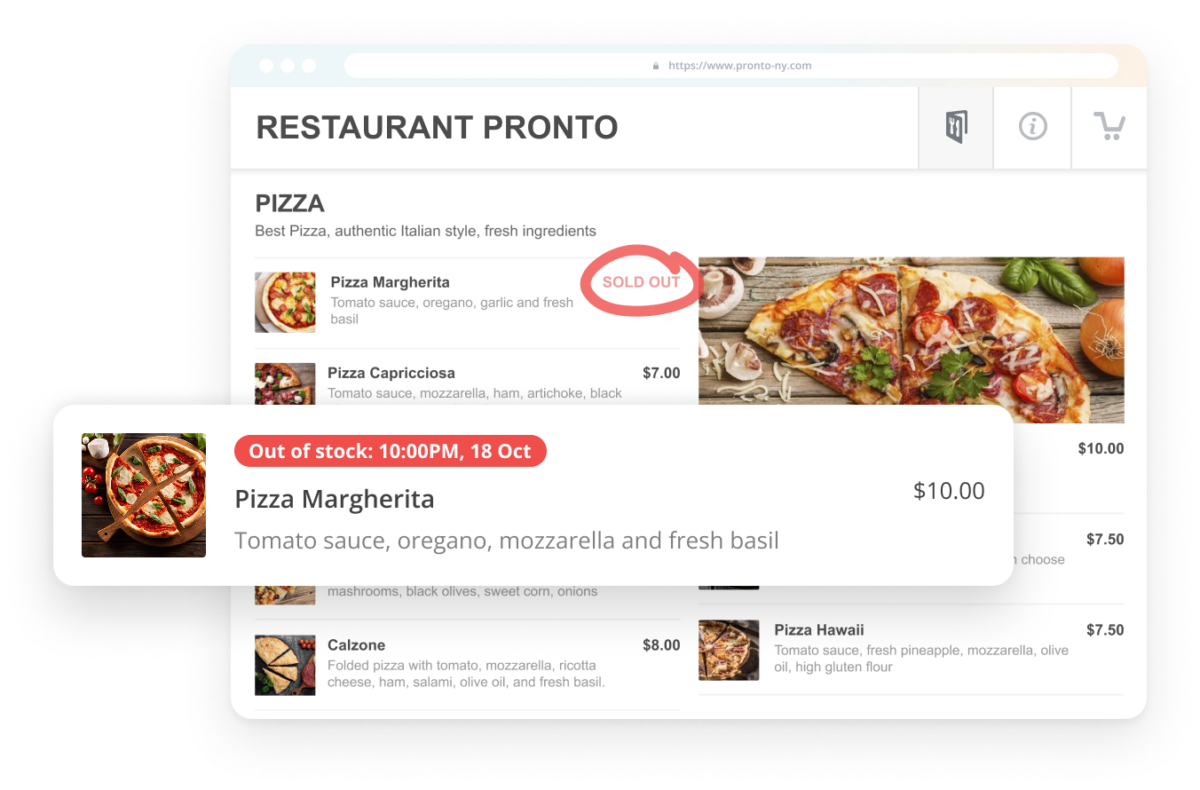
6. Keeps a record of your financial information
So you’re constantly in the loop about your restaurant’s performance, you need access to vital data such as:
- Sales
- Orders
- Financial reports
- Check journal reports
- and so on.
Use restaurant POS reports to access any past data you want, thus eliminating the need for a paper trail. All your transactions and orders are safely stored in the cloud, so you can access them at any time.
This data can also help you spot any fluctuations in your sales, so you can find ways to improve your service before it becomes a real problem.
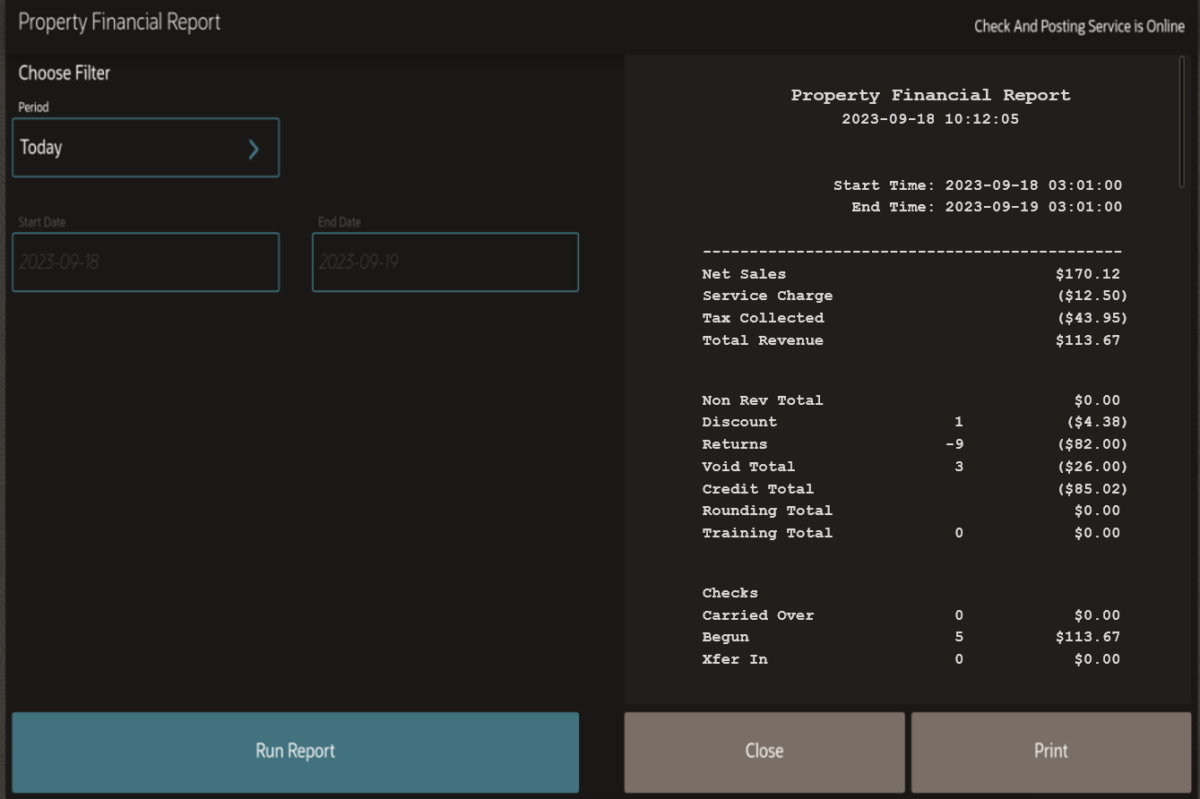
7. Helps the chef improve the menu based on customer preferences
POS reports can also show you what your best and worst-selling items are. Based on that information, your chef can constantly rework and engineer the menu to help you sell more.
Are you also selling your food online? The GloriaFood POS comes with built-in online ordering and a dedicated analytics module that you can use to track:
- Your total online sales;
- Total revenue per order type (dine-in, pickup, delivery);
- Best and worst-selling menu items;
- Number of new and returning clients;
- Revenue brought in by your promotions;
- Highest and lowest order density areas;
- Your website’s online ranking;
- The number of people who reached every step of your website funnel, from browsing the menu to placing an order.
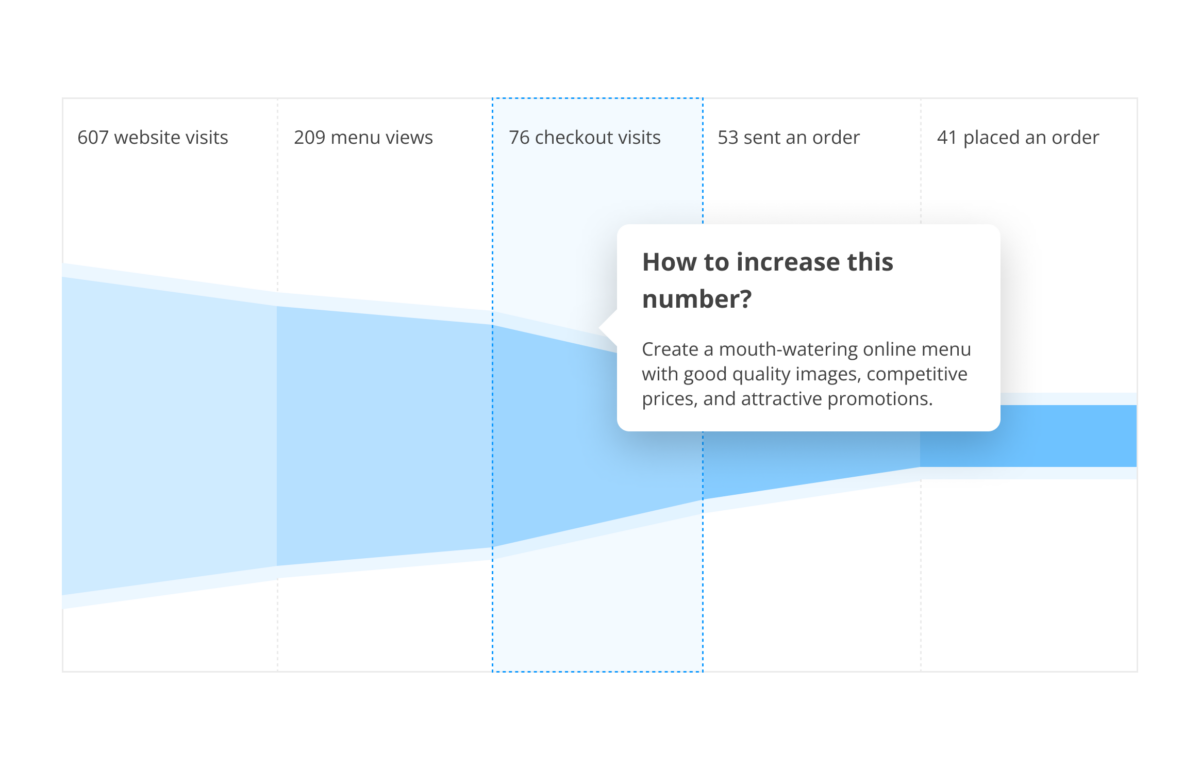
All of this rich information is a gold mine for your chef. By combining data from your restaurant POS with data from your online ordering system, they can create a 5-star menu that will be the talk of the town.
How to Get a POS System That Will Streamline Kitchen Operations: 3 Simple Steps
Improving your restaurant kitchen workflow has never been easier. No need for external help, the GloriaFood POS system installation is simple and intuitive!
Step 1: Create your account
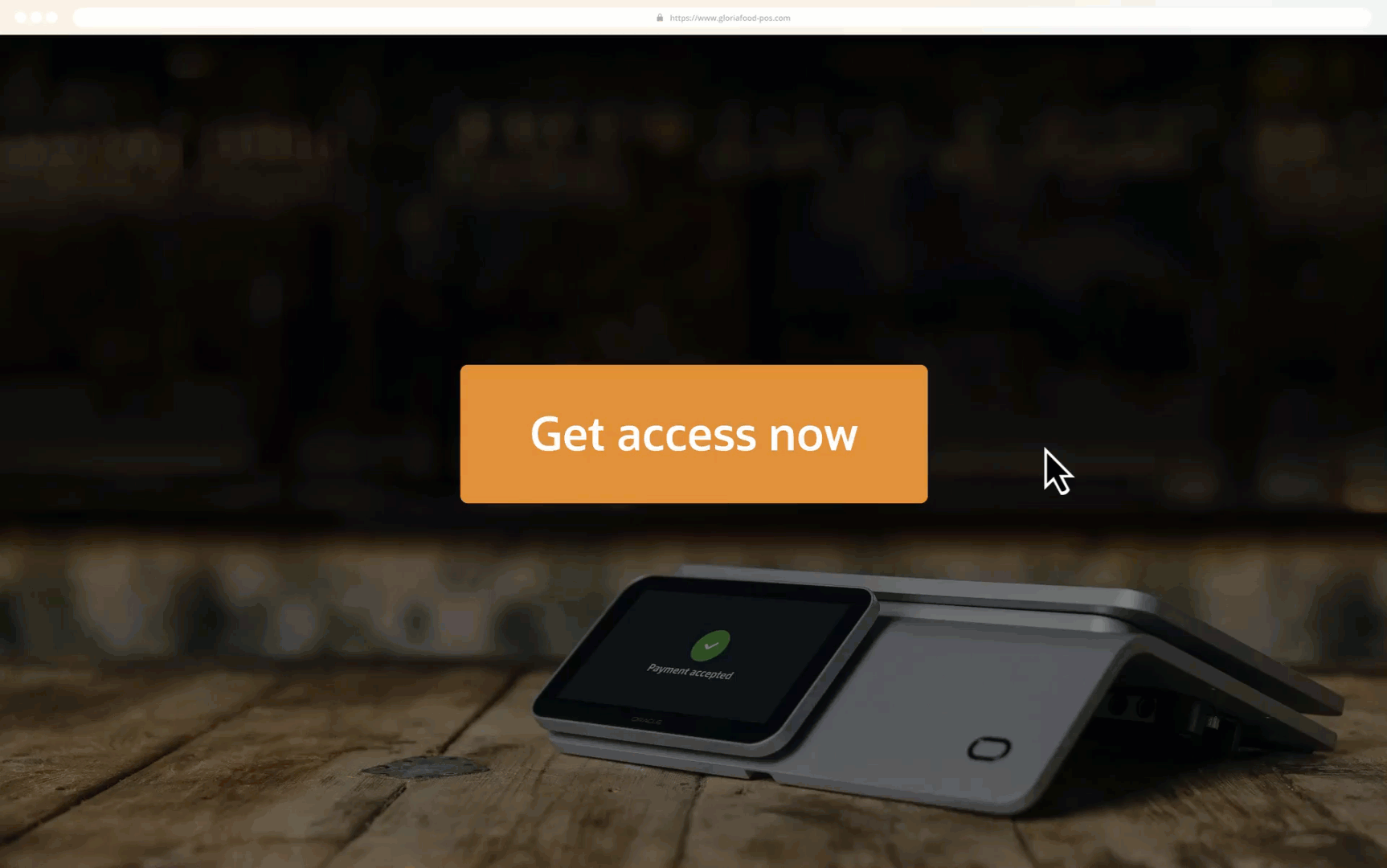
Step 2: Choose your hardware
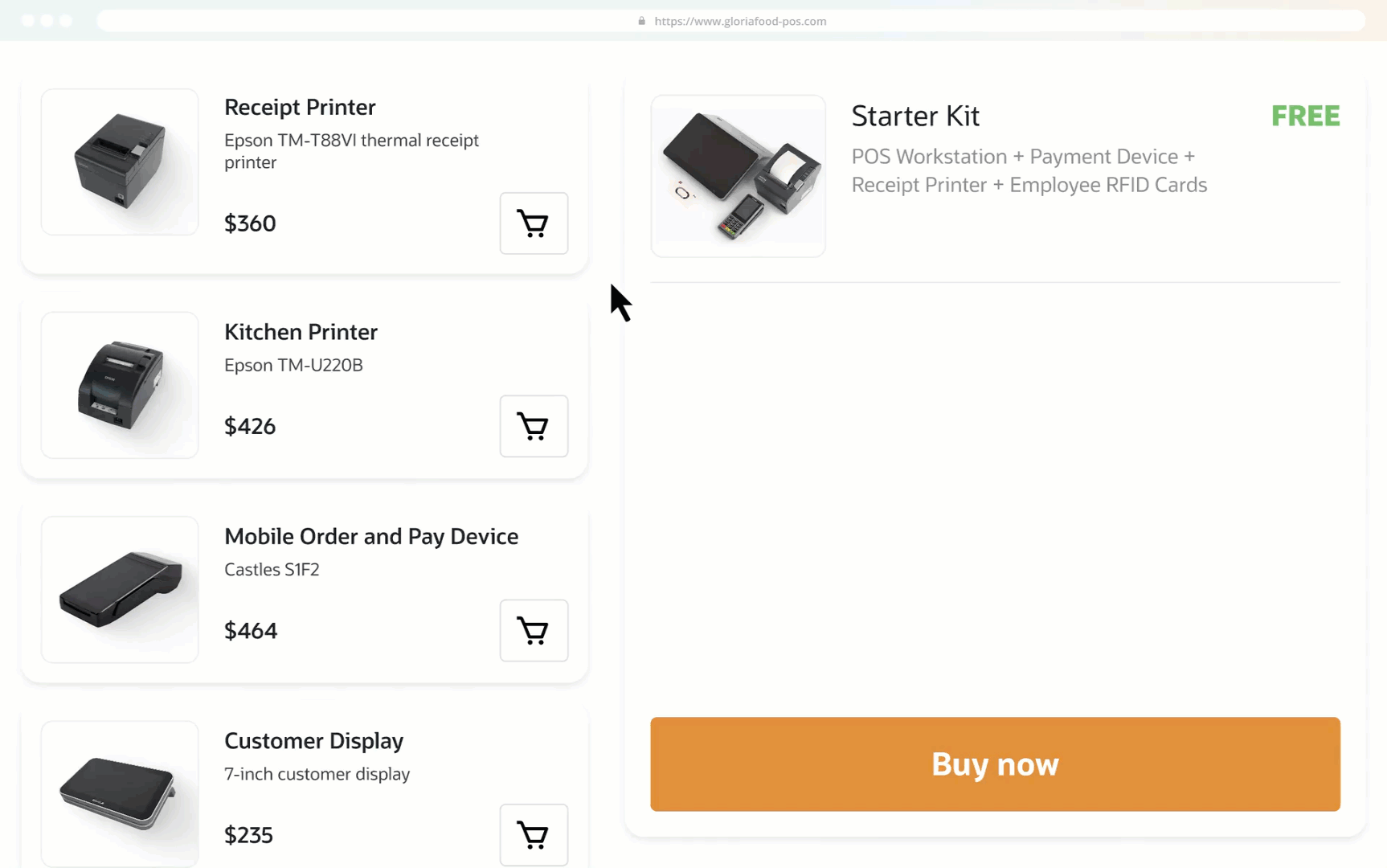
Step 3: Easily set up your terminal
Wrapping up
A POS system is an essential piece of restaurant technology that will improve all aspects of your operation, including the restaurant kitchen flow.
So, when you’re setting up your restaurant kitchen, don’t overlook the importance of a POS.
You can speed up service, improve restaurant kitchen operations, and keep your staff happy with GloriaFood POS.
Get a complete POS system to improve every aspect of your restaurant operations
Sign up to GloriaFood POS & order your hardware today
Get startedFrequently Asked Questions
Teamwork can improve the workflow in a commercial kitchen by ensuring all employees work together towards the common goal of preparing menu items in a timely manner. It also eliminates possible conflicts that can lead to blockages in the operational process.
A chef can implement the following method to motivate the kitchen team: recognizing hard work with words of encouragement, promoting teamwork with clear role assignments and open communications, providing training and involving the team in decision-making.
To manage your restaurant kitchen effectively, you must create and implement standard operating procedures, track performance for each employee, optimize inventory control, organize training programs and encourage open communication.
The performance goals for kitchen staff are respecting standard recipes, properly preparing food, avoid preparation errors, and handling food hygienically.
- Why is workflow important in the kitchen?
- 5 tips to better commercial kitchen workflow
- What is the POS system workflow?
- What Is the Typical Restaurant POS Flow from FOH to BOH?
- 7 Ways in Which a POS System Will Improve Your Restaurant Kitchen Workflow
- How to Get a POS System That Will Streamline Kitchen Operations: 3 Simple Steps
- Wrapping up
- Frequently Asked Questions
Get your restaurant POS system
More than [[restaurants_number]] customers have advanced their restaurant businesses with GloriaFood