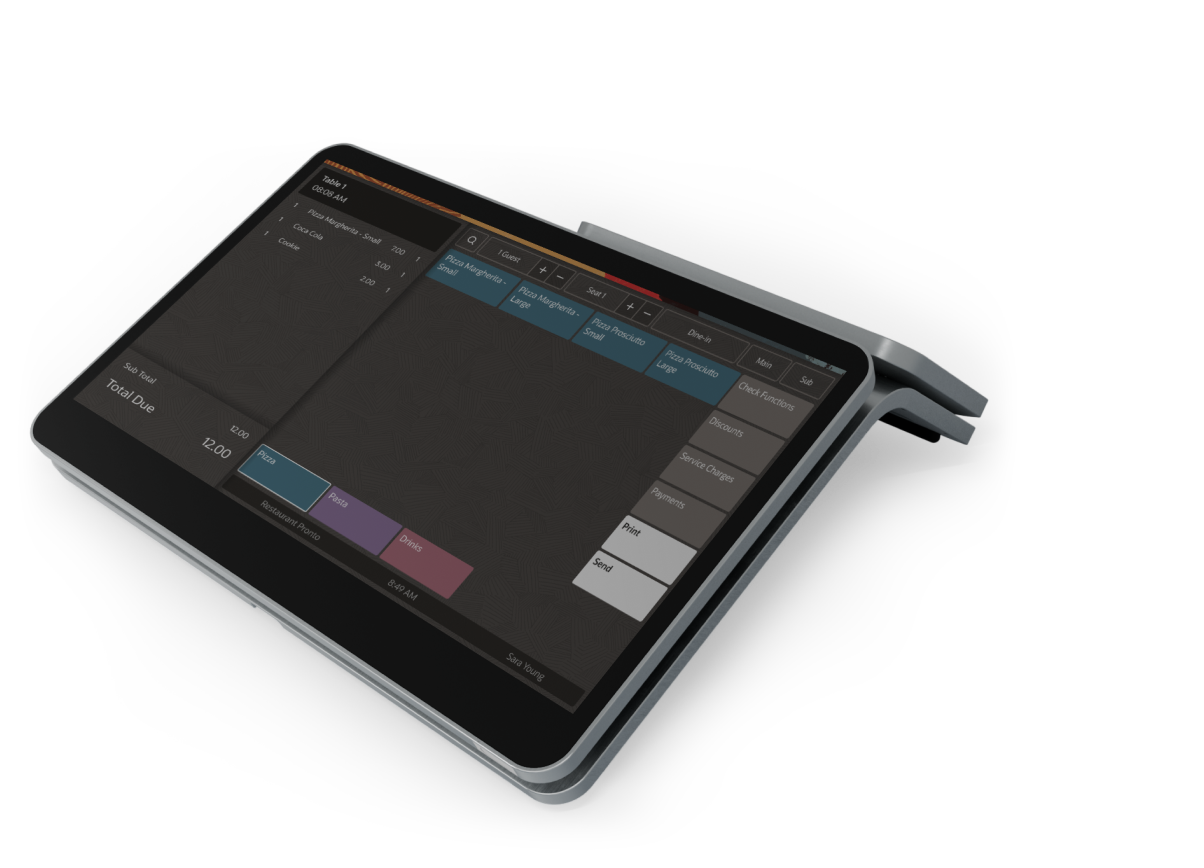- What Is a Restaurant POS System?
- What Types of Restaurants Need a POS System?
- How Does a POS System Work in a Restaurant?
- How Much Do Restaurant POS Systems Cost?
- What Are the Benefits of a POS System in Restaurants?
- 7 Essential Restaurant POS System Features You Should Look for
- Must-Have Restaurant POS Hardware to Get Started
- How to Set up a Restaurant POS System
- Wrapping Up
- Frequently Asked Questions
What Is a Restaurant POS System?
- What Is a Restaurant POS System?
- What Types of Restaurants Need a POS System?
- How Does a POS System Work in a Restaurant?
- What Are the Benefits of a POS System in Restaurants?
- 7 Essential Restaurant POS System Features You Should Look for
- Must-Have Restaurant POS Hardware to Get Started
- How to Set up a Restaurant POS System
A complete restaurant POS system is made up of hardware and software designed to help restaurateurs accept and process payments, take orders, manage staff, make menu changes, check insightful reports, and run most of their day-to-day operations from one simple dashboard.
Searching for a restaurant POS system is a very important decision that can impact everything from order accuracy to staff productivity and customer satisfaction. So, how do you find a solution that works best for your restaurant’s unique needs?
In this restaurant POS guide, we’ll walk you through what a restaurant POS system is, what to expect in terms of cost, common flaws and how to avoid them and much more.
By the end of this article, you’ll know exactly what to look for and how to choose the best restaurant POS system for your business.
What Types of Restaurants Need a POS System?

A POS system can help you streamline operations at your:
- Table service restaurant
- Quick service restaurant
- Bar
- Food truck
- Bakery
- Coffee shop
- Deli
- Ice cream shop
- Brewery
Learn more about different restaurant service types and how a POS system can benefit each of them.
How Does a POS System Work in a Restaurant?
A POS system improves every aspect of your restaurant, from order-taking to kitchen operations. But underneath the surface, the basic process is simple and straightforward.
How to use a POS system in a restaurant? Here is a step-by-step example:
- The customer browses your menu and places an order;
- The server begins a check, inputs the order, and sends the order details to the kitchen;
- You can make changes to the check as the customer orders more or has any special requests;
- The POS system calculates the total price, and the customer pays;
- The money is collected, and the transaction is complete.
How Much Do Restaurant POS Systems Cost?
The cost of an affordable restaurant POS can vary greatly depending on the type of POS you are looking for, the hardware you need, and your business needs.
However, generally, it can cost between $1,000 and $6,000 for the software and hardware you need.
Other services, like the GloriaFood POS, provide the starter kit hardware (workstation, countertop payment device, FOH receipt printer & employee RFID cards) for free in exchange for a monthly subscription.
Learn more about the pricing structure here.
What Are the Benefits of a POS System in Restaurants?
Now that we’ve looked at the basics of what a POS does, it’s time to delve into the importance of POS systems in a restaurant. Here’s how a POS can positively and significantly improve your restaurant business:
- Speed up service and reduce order errors;
- Accept multiple types of payment methods fast and easy;
- Keep track of inventory to prevent running out of ingredients;
- Streamline operations between front-of-house and back-of-house;
- Reduce your servers’ workload by incorporating online ordering into the POS, which will automatically send these orders to the kitchen;
- Reduce the possibility of mistakes or theft by easily keeping track of each employee’s transactions;
- Provide customers with full transparency of what they ordered with the attached guest displays;
- Make informed business decisions based on insightful restaurant POS data and reports;
So, if you’re wondering, “Do I need a POS system for my restaurant?”, the answer is a resounding “Yes!” A restaurant POS is an essential tool for any modern restaurant that wants to increase efficiency, boost revenue, and improve the customer experience.
Are there any downsides to using a POS system in a restaurant?
The advantages of a POS system in a restaurant are clear and undeniable. But are there any disadvantages? Here are the main issues you could be faced with and how to prevent them:
1. Problem: High restaurant POS cost
Solution: Subscription-based model with free hardware
For small restaurants, it can be nearly impossible to afford an expensive POS. Look for restaurant POS systems that only require an affordable monthly fee and can provide you with the necessary hardware for free upon purchase.
2. Problem: Reliance on internet connection
Solution: POS offline mode
Most POS systems are dependent on an internet connection. But what happens if the internet is down, and you have a full restaurant to serve? Look for a POS that offers an offline mode so you can continue taking orders and not lose precious sales.
3. Problem: Technical issues and troubleshooting
Solution: Round-the-clock support team
When searching for the best POS system for a small restaurant, it’s not enough to look at the hardware and software. You also need to look at the people behind the business. Technology can sometimes be unreliable. If an issue arises, or you need help, you need to know there is a 5-star support team waiting to solve your problem.
7 Essential Restaurant POS System Features You Should Look for

No complete restaurant POS system guide would be complete without a breakdown of the must-have features you should want your POS to have:
1. Simple restaurant payment processing

Providing multiple restaurant payment methods gives your customers the convenience of paying the check however they want, whether at the table or the counter. Look for a POS that offers fast daily payouts deposited to your bank account at the end of the work day, so you can get your money ASAP.
2. Intuitive restaurant menu editor
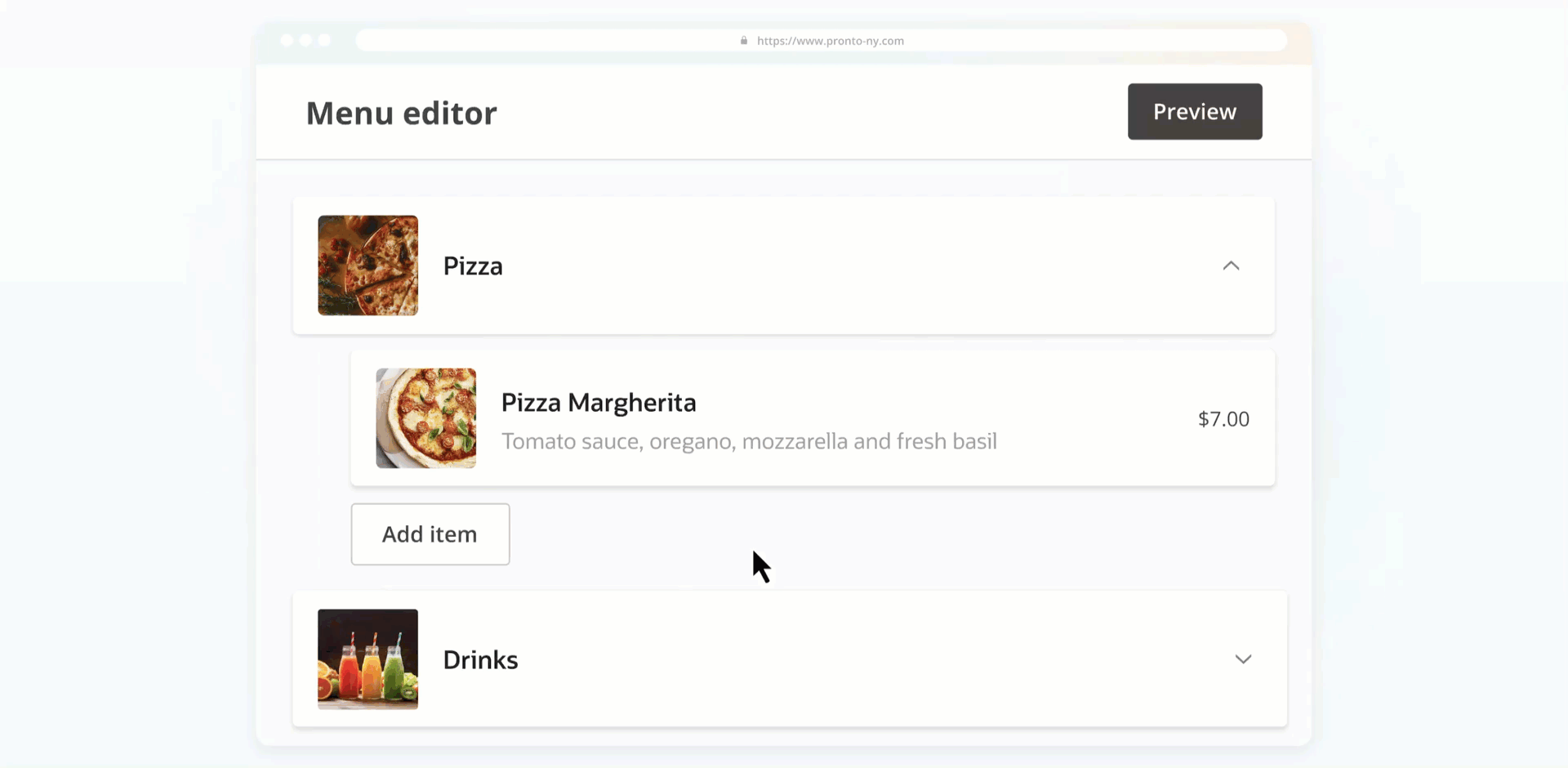
The online menu editor in a complete restaurant POS system should allow you to add and customize menu items with a few easy steps. It should allow you to:
- Optimize the workflow by adding, removing, and customizing menu items from one simple dashboard. Send specific menu items to dedicated printers.
- Hide items from the menu with ease.
- Mark items and modifiers as “out-of-stock” to avoid disgruntled customers or bad reviews.
3. Easy printer management

A guest restaurant printer is just as important as a chef’s knife. It eliminates handwritten tickets, thereby reducing miscommunication between FOH and kitchen staff. A kitchen thermal printer is also just as important, so it should be rugged and heat-resistant. Adding restaurant printers to your POS should be a breeze and should allow you to:
- Print client receipts clearly and quickly
- Optimize the kitchen flow by sending orders to designated kitchen printers.
- Adjust kitchen receipts to include a quality control section to ensure all ordered items are placed in takeaway bags.
- Customize your receipts with your logo, contact information, and current promotions.
4. Built-in restaurant staff management software
Restaurant staff management software solutions can be very costly if purchased separately. Why not manage your staff directly from a complete restaurant POS system. Your should allow you too:
- Add, remove, or update employee information.
- Choose employee privileges.
- Use the training mode to onboard new staff.
Keep a close eye on your employees’ financial transactions so you’re always in the loop.
5. Valuable restaurant POS analytics
To keep track of how your restaurant is performing and decide what changes you need to make to improve operations, you need access to daily financial reports, individual employee financial data, best and worst-selling menu items, and other valuable restaurant POS reports. A complete restaurant POS system should be able to provide you with the following reports.
- Property Financial report – This report allows you to gauge your property’s ability in generating revenue. For example, if your staff takes too long to clear tables, that causes your clients to experience longer wait times, which might make them unhappy. Dissatisfied customers increase the risk of negative feedback, which can damage your reputation and reduce revenue.
- Employee Financial report – This report identifies which one of your employees is generating the most revenue. You can introduce an incentive program like additional time off to reward the employee with the most upsells. Which can lead to increased staff happiness.
- Employee Open Check report – This report is generated at EOD and can be used to remind employees to close their open checks before they clock out. This ensures that your reports for the following day are not tainted, carrying open checks to the next day can lead to incorrect restaurant analytics.
- Check Journal report – This report as helps you detect fraudulent activity by showing the entire set of events for a particular check.
- Menu Item Sales reports – This report helps you pinpoint top-performing and nonperforming items. You can remove nonperforming items from your menu and only keep items that sell thereby decreasing food waste and slow-moving inventory. This report also you to fine tune pricing strategies, manage inventory efficiently, increase returning customers and ultimately enhance customer satisfaction which leads to increased revenue.
6. Online ordering analytics

Compare your online sales with your in-store ones so you can apply the blueprint for success to all your sales channels.
- Find out what menu items sell best online.
- Evaluate how your promotions are performing.
- Discover what your most profitable delivery areas are.
- Learn how to sell more of your food online.
7. Free online ordering integration
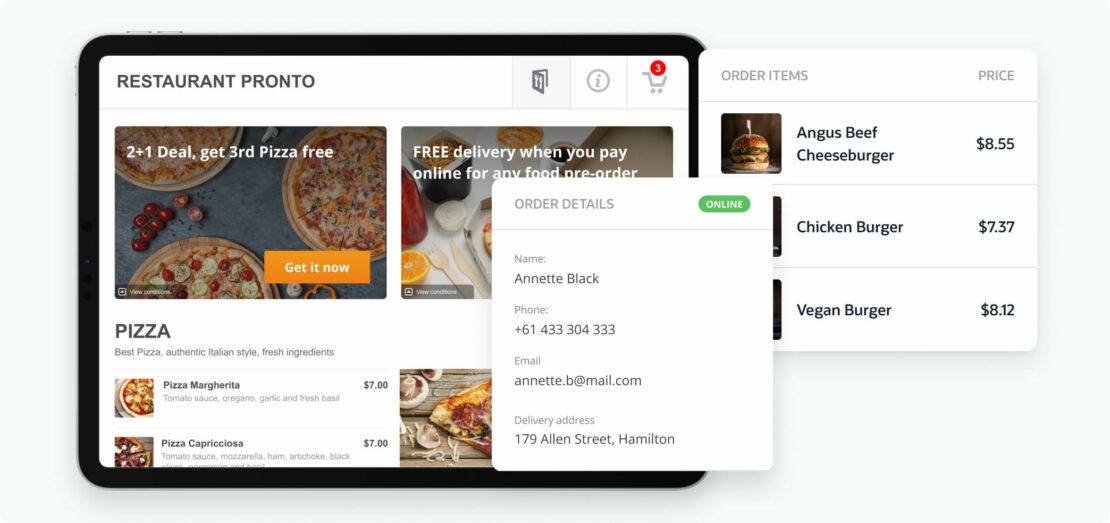
A complete restaurant POS system should provide you with the option to also accept online orders from multiple sales channels, such as your website, mobile app, or social media. That way, you can centralize all your sales in one location: your restaurant POS system. The integration between your online ordering system and POS should seamlessly allow you to automatically accept orders, so that you never miss another order.
Get a complete restaurant POS system in just a few minutes
GloriaFood POS comes equipped with all of the features above & more
Get StartedMust-Have Restaurant POS Hardware to Get Started

What does a POS system include?
A complete restaurant POS system includes hardware and software that is essential for your daily operations. This includes hardware like a POS workstation, payment device, receipt printers and RFID cards. The software component should include features like online ordering, staff management, and inventory tracking.
Here is the basic POS hardware you need to get started:
- POS workstation (with or without customer display): This is where you’ll be conducting most of your business. The addition of a customer display facilitates transparent transactions.
- Payment device: Enable customers to pay with anything from their credit cards to their smartwatches with a handheld payment device.
- Front-of-house receipt printer: Don’t keep customers waiting – print receipts fast and serve more clients every day.
- Employee RFID cards: Give your employees quick access to the POS so they can work faster and cut down on the customer wait time.
This is some additional hardware you can get to optimize the workflow even more:
- Kitchen printer: Speed up kitchen operations with a printer that will do all the hard work for you with high-speed throughput and two-color printing for exceptions.
- Cash drawer: For customers who would like to pay with cash, a practical and reliable cash drawer will help you maximize checkout efficiency.
Want a free restaurant POS Hardware starter Kit?: Find out how to get one with our complete restaurant POS system.
How to Set up a Restaurant POS System
Once you receive your POS hardware, it can be overwhelming to figure out how to set it up by yourself. Here is a POS system restaurant tutorial you can follow to set up your workstation in just a few minutes:
Wrapping Up
Choosing a complete restaurant POS system for your business needs is not an easy task. With so many options and costly hardware out there, it can feel like a losing battle. Use this restaurant POS guide as a blueprint for finding a POS that ticks all these boxes:
- Simple payment processing
- Intuitive restaurant menu editor
- Easy printer management
- Built-in restaurant staff management software
- Valuable in store restaurant POS analytics
- Online ordering analytics
- Free online ordering integration
- POS offline mode
- Stellar support team
Are you ready to get started?
Frequently Asked Questions
A POS system is important for restaurants to improve efficiency by improving order taking, payment processing, and inventory management, which leads to faster service and reduced errors.
A POS system makes checkout faster by reducing waiting time for customers during transactions. A restaurant POS system also gives your customers the flexibility to use multiple payment options, which ensures a smooth and successful customer experience in store.
A POS system can between $1,000 and $6,000 for the software and hardware you need. In general, you should look for POS systems that offer a free starter kit, like the one GloriaFood POS offers.
A good restaurant POS system should include:
- A central terminal or workstation
- A payment terminal
- Cash drawers
- Receipt printers
Yes, restaurants can reuse any of the following compatible printers: Epson TM-T88 (II–VI), TM-U220B, TM-M30.
Once you sign up and create an account with us, you will only need to order the desired hardware and cover the costs of shipping & handling. To simplify this hardware-ordering process, we have put together a great starter kit that will help you get started.
Rest assured, you can always get additional devices via a quick and painless visit to the Admin store. And if you need any help, our Customer Support team is there to help you solve any problems 24/5.
You can purchase a maximum of 5 POS clients per location.
- 1 POS Workstation = 1 POS client
- 1 Castles Mobile Order and Pay device = 1/3 (one third) of a POS client
Therefore, you can purchase a maximum of:
- 5 POS Workstations OR
- 4 POS Workstations + 3 Mobile Order and Pay devices OR
- 3 POS Workstations + 6 Mobile Order and Pay devices OR
- 2 POS Workstations + 9 Mobile Order and Pay devices OR
- 1 POS Workstation + 12 Mobile Order and Pay devices
The setup of GloriaFood POS can be done in just a few steps.
- Restaurant signup – instant access.
- Instant purchase of POS service and starter kit – right away
- Menu upload – less than 5 minutes
- KYC verification – depends on the customer (usually less than 1 hour)
- Hardware arrives – 7days after KYC
- Hardware ready for use – as soon as it arrives
Yes, the GloriaFood POS system works without internet access due to its built-in offline mode, which allows you to continue taking orders and processing payments. Transactions and payments are saved locally and then automatically uploaded to the cloud once your internet connection is restored.
How Offline Mode Works
- Continue Operations: In the event of an internet outage, you can still use the POS to begin a check, close an existing one, and take payments.
- Save Data: All the transactions made during the offline period are stored directly on the POS system.
- Automatic Sync: As soon as the internet connection is back online, the system automatically syncs and uploads the saved data to the cloud.
- Maintain Sales: This feature ensures you don’t miss out on valuable sales and can keep your business running smoothly, even when the internet is down
- What Is a Restaurant POS System?
- What Types of Restaurants Need a POS System?
- How Does a POS System Work in a Restaurant?
- How Much Do Restaurant POS Systems Cost?
- What Are the Benefits of a POS System in Restaurants?
- 7 Essential Restaurant POS System Features You Should Look for
- Must-Have Restaurant POS Hardware to Get Started
- How to Set up a Restaurant POS System
- Wrapping Up
- Frequently Asked Questions
Get your restaurant POS system
More than [[restaurants_number]] customers have advanced their restaurant businesses with GloriaFood